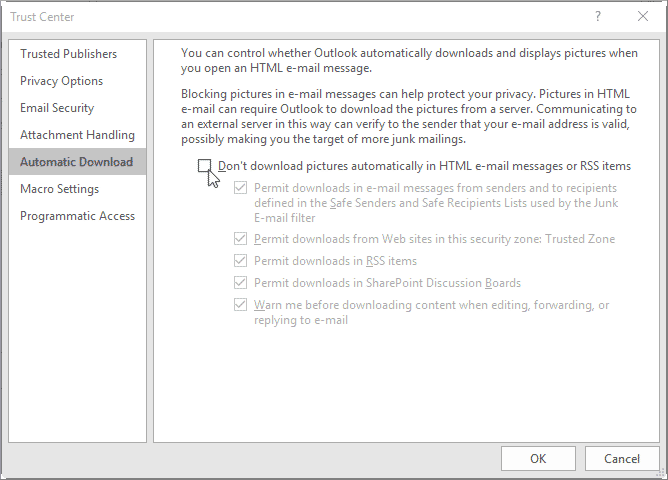Unblock images for all the messages (for Outlook versions 2016, 2013, & 2010)
In 2016, 2013 and 2010 Outlook versions,
- Go to the File tab, click Options, and select Trust Center.
- Click Trust Center Settings, under the section Microsoft Outlook Trust Center.
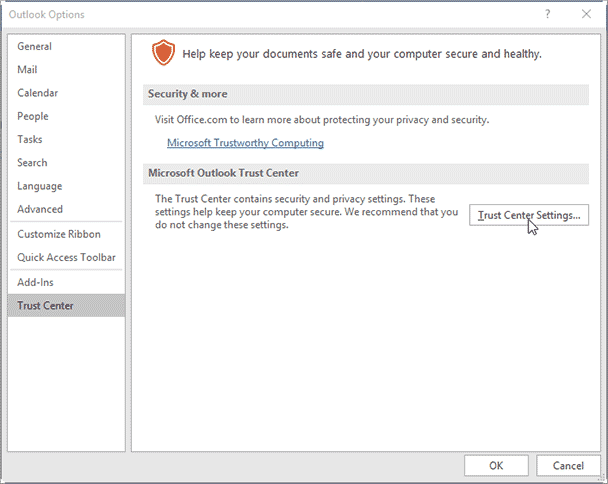
3. Clear the checkbox against Don’t download pictures automatically in HTML e-mail messages or RSS items and click OK to save